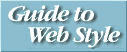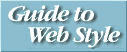

- Are you providing a user interface to a service?

- Are you trying to sell products or services?

- Are you presenting information to an interested audience?

- Are you providing a collection of links?

- State your intent clearly when you start, and keep it in mind as your product evolves.

- What is the bandwidth of their internet connection?

- Early in your design process, try to define your audience.

- Who will be using your pages?

- Answer the question "what problem is my reader trying to solve?"

- Weigh the advantages and disadvantages of using a browser-specific technique carefully, and try to make your documents usable and valuable to the broadest number of readers.

- Write about your subject as if there were no links in the text.

- Choose meaningful words or phrases for links.

- Choose an appropriate length for the link text.

- Create context for a link.

- Choose your links so they support your sentence and concept structure.

- Try to match the link text that someone clicks on with the title of the resulting page.

- Highlight text that is different.

- Don't change text link colors!

- For presentations that must grab people's attention to be successful, don't make the page longer than the window.

- Some content must be presented in one screen because the user cannot tell if there's more to be seen below the edge of the window.

- If you need to present short, clearly segmented chunks of information, you should try to keep your pages short so people won't miss things that fall off the end of the page.

- If your pages present text that people will want to read at length, it's all right to use longer, scrolling pages.

- As a general rule of thumb, try to make the majority of your pages no longer than one-and-a-half screenfuls of text, and you will probably not get into too much trouble.

- For printing or saving, provide a separate link to a complete document.

- Use shorter pages to make your web more maintainable.

- Use graphics critical to the information content of your page.

- Limit large images used solely for visual appeal.

- Keep the total size of all images used on a page to less than 30K.

- Use available technology tricks to minimize content access time.

- Avoid message-critical JPEG images if you want the largest possible audience.

- Warn the audience if a link leads to a large graphic.

- Minimize the number of colors being used in a single image.

- If you're going to use many images close together on a page,

- Include alternate text for each image.

- Use images with transparent backgrounds to better integrate your images.

- Don't use graphics referenced from another site.

- Use graphical bullets for a purpose, not because they look "neat."

- Use graphical divider bars sparingly.

- Use a small set of bullets or accent graphics repeatedly, rather than using a large number only once each.

- Take care with background images.

- Understand the pitfalls of changing the default text color for a page.

- Preview your images on several hardware and browser combinations.

- Clearly delineate the click-able regions in an image map.

- If possible, make the clickable regions in an image map look like "buttons."

- Explain image-map ambiguities.

- Provide alternate text links elsewhere on the page for image-map destinations.

- If you must use graphic navigation buttons, use "redundant" text labels as well.

- Supply alternate text for graphic navigation buttons.

- If appropriate, add a brief table of contents at the top of the page.

- Put a title header on each page.

- Choose the HTML title to reflect the textual page title.

- Choose a title that accurately summarizes the content of the page.

- Provide a search service.

- Include document and chapter headings on long, multi-part documents.

- Consider duplicating navigational headers at the bottom of your pages.

- Avoid "return to" or "back" buttons and links.

- Avoid using a palette of graphic navigation buttons.

- Don't publish "registered" information!

- Think twice about publishing "need to know" sorts of documents.

- Keep "company proprietary" information behind your firewall.

- Beware of robots.

- Test every link.

- Verify your HTML syntax and construction.

- Keep your pages up-to-date.

- Check your spelling.

- Write well!

- Write for all browsers, not just Netscape or HotJava.

- Don't use a "blink" feature.

- Date your pages.

- Put a link leading to a comment mechanism on every page.

- Respond to people who comment on your pages.

- Be careful using document format HTML "converters."

- Don't insult or flame people.

- Don't publish copyrighted material without the permission of the owner.

- Take care in using trademarks.

- Don't publish links to someone else's pages unless you know that they want that exposure.

- Give people constructive feedback on the documents you read.

- Give back to the Net.

- Strive for elegance and clarity.

- Put as much content towards the top of a hierarchy as is possible.

- Provide useful content on each page seen by your audience.

- Provide value that gets people to add your offering to their bookmark list.

- Pare down your text.

- Provide "context" links to satisfy a range of audience needs.

- Provide clues to the dynamic nature of your content.

- Don't assume that all your readers will use the same browser features and defaults as you do.

- Minimize the effort required to learn about your product.

- Optimize around shorter pages.

- Provide an easy way to get more information.

- Provide a path to make a purchase.

- Think twice about offering links to competitors' sites.

- available

- back

- Check it out!

- click

- cool

- current

- describes

- documents

- Here is ...

- home

- hot

- hotlink

- hotlist of cool sites/links

- InterNet

- Internet

- link to

- list

- Mosaic page

- neat

- "Browser"-enhanced

- next

- note

- offered

- one-stop shop

- point your browser at ...

- press this button

- previous

- provides

- select here

- select this link

- surf

- There is..., This is ...

- view

- view this server

- viewing pleasure, for your

- WWW

- under construction

- Interactivity, portability and network data access:

- Ornamentation.

- Process simulation.

- Browser user interface enhancement.

- Multi-player, distributed games.

- Weigh the trade-off between load time and value delivered.

Comments or suggestions?
© 1995 Sun Microsystems, Inc.
Rick Levine
2-AUG-96