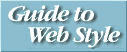
|
Purposes Audience Links |
Page Length Graphics Image Maps |
Navigation Security Quality |
Netiquette Content Selling |
Language Java |
- images add sex-appeal,
- image maps can provide a valuable means to navigate a site, and
- that having an image map is probably your justification for using a glamorous, not-especially-content-critical image in the first place,
follow these guidelines:
-
Clearly delineate the click-able regions in an image map.

-
If possible, make the clickable regions in an image map look like
"buttons."
This example from USA TODAY'S public on-line site is an excellent illustration of both of the last two guidelines. (current)
-
Explain image-map ambiguities.
-
Provide alternate text links elsewhere on the page for
image-map destinations.
|
Purposes Audience Links |
Page Length Graphics Image Maps |
Navigation Security Quality |
Netiquette Content Selling |
Language Java |
|
Comments or suggestions? ©1995 Sun Microsystems, Inc. Rick Levine 4-JAN-96 |
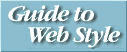
|