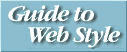
|
Purposes Audience Links |
Page Length Graphics Image Maps |
Navigation Security Quality |
Netiquette Content Selling |
Language Java |
-
For presentations that must grab people's attention to be
successful, don't make the page longer than the window.
-
Some content must be presented in one screen because the user
cannot tell if there's more to be seen below the edge of the window.
-
If you need to present short, clearly segmented chunks of
information, you should try to keep your pages short so people won't
miss things that fall off the end of the page.
-
If your pages present text that people will want to read at
length, it's all right to use longer, scrolling pages.
Karl Signell's Reading a Web Page is an example of a page intended to be read, rather than glanced at. The content obviously continues beyond the window.
There is a rhythm established for a reader by your text, typography and layout. Retrieving a new page by clicking on a link introduces a delay that will break that rhythm. This unavoidable pause of a few to many seconds is something that you must take into account when deciding how long a page should be.
-
As a general rule of thumb, try to make the majority of your pages
no longer than one-and-a-half screenfuls of text, and you will
probably not get into too much trouble.
-
For printing or saving, provide a separate link to a complete
document.
-
Use shorter pages to make your web more maintainable.
|
Purposes Audience Links |
Page Length Graphics Image Maps |
Navigation Security Quality |
Netiquette Content Selling |
Language Java |
|
Comments or suggestions? ©1995 Sun Microsystems, Inc. Rick Levine 4-JAN-96 |
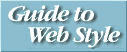
|