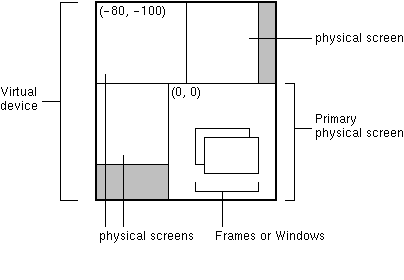
|
JSR-62 (Final) | ||||||||||
| PREV CLASS NEXT CLASS | FRAMES NO FRAMES | ||||||||||
| SUMMARY: NESTED | FIELD | CONSTR | METHOD | DETAIL: FIELD | CONSTR | METHOD | ||||||||||
java.lang.Object
|
+--java.awt.Component
|
+--java.awt.Container
|
+--java.awt.Window
A Window object is a top-level window with no borders and no
menubar.
The default layout for a window is BorderLayout.
A window must have either a frame, dialog, or another window defined as its owner when it's constructed.
In a multi-screen environment, you can create a Window
on a different screen device by constructing the Window
with Window(Window, GraphicsConfiguration). The
GraphicsConfiguration object is one of the
GraphicsConfiguration objects of the target screen device.
In a virtual device multi-screen environment in which the desktop area could span multiple physical screen devices, the bounds of all configurations are relative to the virtual device coordinate system. The origin of the virtual-coordinate system is at the upper left-hand corner of the primary physical screen. Depending on the location of the primary screen in the virtual device, negative coordinates are possible, as shown in the following figure.
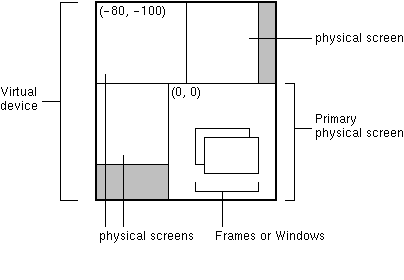
In such an environment, when calling setLocation,
you must pass a virtual coordinate to this method. Similarly,
calling getLocationOnScreen on a Window returns
virtual device coordinates. Call the getBounds method
of a GraphicsConfiguration to find its origin in the virtual
coordinate system.
The following code sets the location of a Window
at (10, 10) relative to the origin of the physical screen
of the corresponding GraphicsConfiguration. If the
bounds of the GraphicsConfiguration is not taken
into account, the Window location would be set
at (10, 10) relative to the virtual-coordinate system and would appear
on the primary physical screen, which might be different from the
physical screen of the specified GraphicsConfiguration.
Window w = new Window(Window owner, GraphicsConfiguration gc); Rectangle bounds = gc.getBounds(); w.setLocation(10 + bounds.x, 10 + bounds.y);
Windows are capable of generating the following window events: WindowOpened, WindowClosed.
WindowEvent,
addWindowListener(java.awt.event.WindowListener),
BorderLayout,
Serialized Form| Field Summary |
| Fields inherited from class java.awt.Component |
BOTTOM_ALIGNMENT, CENTER_ALIGNMENT, LEFT_ALIGNMENT, RIGHT_ALIGNMENT, TOP_ALIGNMENT |
| Fields inherited from interface java.awt.image.ImageObserver |
ABORT, ALLBITS, ERROR, FRAMEBITS, HEIGHT, PROPERTIES, SOMEBITS, WIDTH |
| Constructor Summary | |
Window(Frame owner)
Constructs a new invisible window with the specified Frame as its owner. |
|
Window(Window owner)
Constructs a new invisible window with the specified Window as its owner. |
|
Window(Window owner,
GraphicsConfiguration gc)
Constructs a new invisible window with the specified window as its owner and a GraphicsConfiguration of a screen device. |
|
| Method Summary | |
void |
addWindowListener(WindowListener l)
Adds the specified window listener to receive window events from this window. |
void |
dispose()
Releases all of the native screen resources used by this Window, its subcomponents, and all of its owned children. |
Component |
getFocusOwner()
Returns the child component of this Window which has focus if and only if this Window is active. |
GraphicsConfiguration |
getGraphicsConfiguration()
This method returns the GraphicsConfiguration used by this Window. |
Locale |
getLocale()
Gets the Locale object that is associated
with this window, if the locale has been set. |
Toolkit |
getToolkit()
Returns the toolkit of this frame. |
String |
getWarningString()
Gets the warning string that is displayed with this window. |
void |
hide()
Hide this Window, its subcomponents, and all of its owned children. |
boolean |
isShowing()
Checks if this Window is showing on screen. |
void |
pack()
Causes this Window to be sized to fit the preferred size and layouts of its subcomponents. |
boolean |
postEvent(Event e)
Deprecated. As of JDK version 1.1 replaced by dispatchEvent(AWTEvent). |
protected void |
processEvent(AWTEvent e)
Processes events on this window. |
protected void |
processWindowEvent(WindowEvent e)
Processes window events occurring on this window by dispatching them to any registered WindowListener objects. |
void |
removeWindowListener(WindowListener l)
Removes the specified window listener so that it no longer receives window events from this window. |
void |
setCursor(Cursor cursor)
Set the cursor image to a specified cursor. |
void |
show()
Makes the Window visible. |
void |
toBack()
Sends this window to the back. |
void |
toFront()
Brings this window to the front. |
| Methods inherited from class java.awt.Container |
add, add, add, add, add, addContainerListener, addImpl, countComponents, deliverEvent, doLayout, findComponentAt, findComponentAt, getAlignmentX, getAlignmentY, getComponent, getComponentAt, getComponentAt, getComponentCount, getComponents, getInsets, getLayout, getMaximumSize, getMinimumSize, getPreferredSize, insets, invalidate, isAncestorOf, layout, list, list, locate, minimumSize, paint, paintComponents, paramString, preferredSize, print, printComponents, processContainerEvent, remove, remove, removeAll, removeContainerListener, setFont, setLayout, update, validate, validateTree |
| Methods inherited from class java.lang.Object |
clone, equals, finalize, getClass, hashCode, notify, notifyAll, wait, wait, wait |
| Constructor Detail |
public Window(Frame owner)
If there is a security manager, this method first calls
the security manager's checkTopLevelWindow
method with this
as its argument to determine whether or not the window
must be displayed with a warning banner.
owner - the Frame to act as owner
IllegalArgumentException - if gc
is not from a screen device.
IllegalArgumentException - if
owner is nullSecurityManager.checkTopLevelWindow(java.lang.Object)public Window(Window owner)
If there is a security manager, this method first calls
the security manager's checkTopLevelWindow
method with this
as its argument to determine whether or not the window
must be displayed with a warning banner.
owner - the Window to act as owner
IllegalArgumentException - if owner
is nullSecurityManager.checkTopLevelWindow(java.lang.Object)
public Window(Window owner,
GraphicsConfiguration gc)
GraphicsConfiguration of a screen device.
If there is a security manager, this method first calls
the security manager's checkTopLevelWindow
method with this
as its argument to determine whether or not the window
must be displayed with a warning banner.
owner - the window to act as ownergc - the GraphicsConfiguration
of the target screen device. If gc is
null, the system default
GraphicsConfiguration is assumed.
IllegalArgumentException - if
owner is null.
IllegalArgumentException - if gc is not from
a screen device.SecurityManager.checkTopLevelWindow(java.lang.Object),
GraphicsConfiguration.getBounds()| Method Detail |
public void pack()
Component.isDisplayable()public void show()
show in class ComponentComponent.isDisplayable(),
toFront(),
Component.setVisible(boolean)public void hide()
show.
hide in class Componentshow(),
dispose()public void dispose()
The Window and its subcomponents can be made displayable again
by rebuilding the native resources with a subsequent call to
pack or show. The states of the recreated
Window and its subcomponents will be identical to the states of these
objects at the point where the Window was disposed (not accounting for
additional modifcations between those actions).
Component.isDisplayable(),
pack(),
show()public void toFront()
toBack()public void toBack()
toFront()public Toolkit getToolkit()
getToolkit in class ComponentToolkit,
Toolkit.getDefaultToolkit(),
Component.getToolkit()public final String getWarningString()
checkTopLevelWindow method returns
false when this window is passed to it as an
argument.
If the window is secure, then getWarningString
returns null. If the window is insecure, this
method checks for the system property
awt.appletWarning
and returns the string value of that property.
SecurityManager.checkTopLevelWindow(java.lang.Object)public Locale getLocale()
Locale object that is associated
with this window, if the locale has been set.
If no locale has been set, then the default locale
is returned.
getLocale in class ComponentLocalepublic void setCursor(Cursor cursor)
setCursor in class Componentcursor - One of the constants defined
by the Cursor class.
If this parameter is null then this component will inherit
the cursor of its parent.Component.getCursor(),
Cursorpublic void addWindowListener(WindowListener l)
l - the window listenerpublic void removeWindowListener(WindowListener l)
l - the window listenerprotected void processEvent(AWTEvent e)
processEvent in class Containere - the eventprotected void processWindowEvent(WindowEvent e)
e - the window eventComponent.enableEvents(long)public Component getFocusOwner()
public boolean postEvent(Event e)
dispatchEvent(AWTEvent).
postEvent in interface MenuContainerpostEvent in class Componentpublic boolean isShowing()
isShowing in class Componenttrue if the component is showing;
false otherwise.Component.setVisible(boolean)public GraphicsConfiguration getGraphicsConfiguration()
getGraphicsConfiguration in class ComponentGraphicsConfiguration used by this
Component or null
|
JSR-62 (Final) | ||||||||||
| PREV CLASS NEXT CLASS | FRAMES NO FRAMES | ||||||||||
| SUMMARY: NESTED | FIELD | CONSTR | METHOD | DETAIL: FIELD | CONSTR | METHOD | ||||||||||